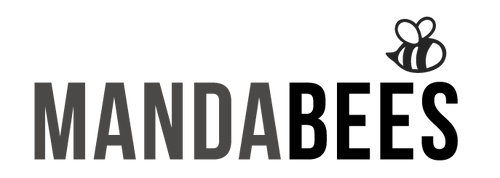Net60 Error
If you are receiving an error message when trying to checkout with Net60, something in your cart is out of stock.
To fix this:
1. Close the error message
2. Tap the “checkout” button (not the “checkout with net60” button). This will bring you to a new page that shows the item(s) who’s quantity needs adjusted to match our current inventory stock.
3. Return to your cart and adjust the quantity of the item.
4. Tap “update cart”
5. Continue placing your order by tapping the “Checkout with Net60 button”